Renew Apple Developer Membership
Please follow the steps below to renew your Apple Developer Program membership.
Without this membership, your apps will not appear in the app store AND we will not be able to publish an update to your app.
1. Visit developer.apple.com.
2. Click on "Account" at the top.
3. Sign in with your store's Apple ID email.
4. There will be a notification at the top that says "Renew Membership". Click and follow the instructions to pay the $99 fee to Apple.
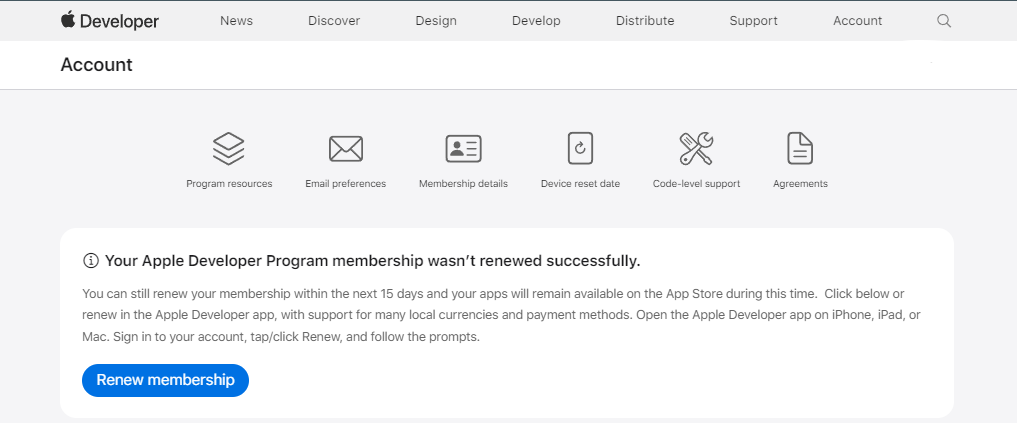
5. Once completed, go back to the homepage (developer.apple.com) and select "Membership Details".
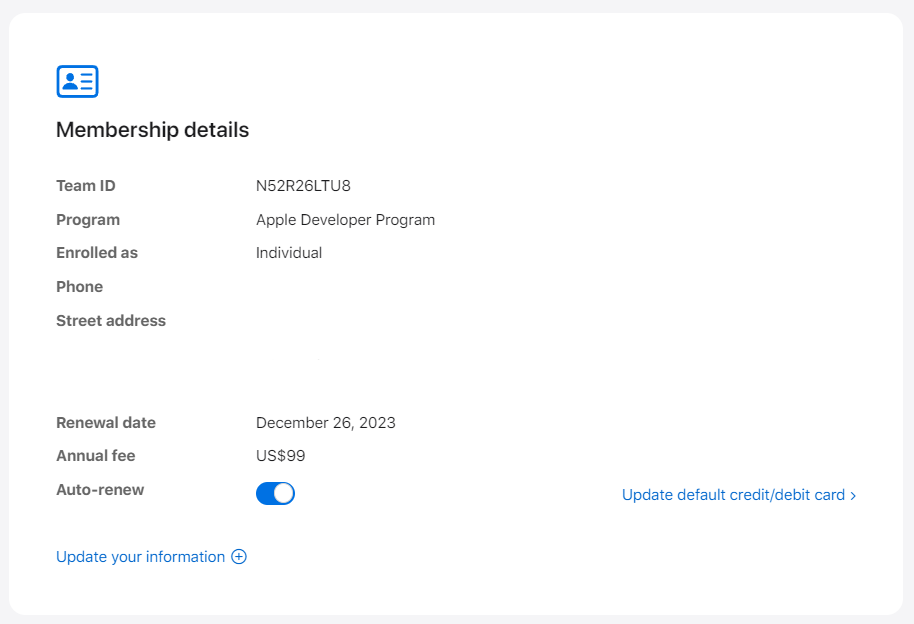
6. There will be an option for "Auto-Renew Membership". Make sure this box is ticked so that your account is always renewed.
If you need additional help, schedule a 15 minute call here: Help with Renewing Apple Account
Related Articles
Creating Your Apple ID
Creating Your Apple ID Before you can upload an app to the App Store, you'll need to create an Apple ID for your store. Just like youare required to have one for your personal iPhone, your store will need a separate one to enroll in the Apple ...How to Accept the Latest Terms for Your Apple Developer Organization Account
Guide: How to Accept the Latest Terms for Your Apple Developer Organization Account Overview Apple periodically updates its Apple Developer Program License Agreement and related terms (e.g., Paid Apps Agreement) to reflect new policies, features, or ...Enrolling in Apple Developer Program for a Company Account
1. Navigate to https://developer.apple.com/account 2. Click "Enroll today" 3. Click "Continue enrollment on the web" 4. Enter the PERSONAL information of the legal owner. 5. Click "Continue" 6. Click the "I developer apps as" dropdown. Select ...Google Play Console - Creating Your Developer Account
You'll need a Gmail account for this step, so if you don't have one at this time please make one then continue with the steps below. Go to PLAY.GOOGLE.COM/CONSOLE If you're signed into Google already you should come to a page that looks like one of ...Google Developer Enrollment
You'll need a Gmail account for this step, so if you don't have one at this time, please make one then continue with the steps below. Go to PLAY.GOOGLE.COM/CONSOLE If you're signed into Google, already you should come to a page that looks like one of ...