Vivino Wine Searcher Setup
VIVINO:
- The first step would be to sign up with Vivino which they can do here: https://www.vivino.com/merchants/signup
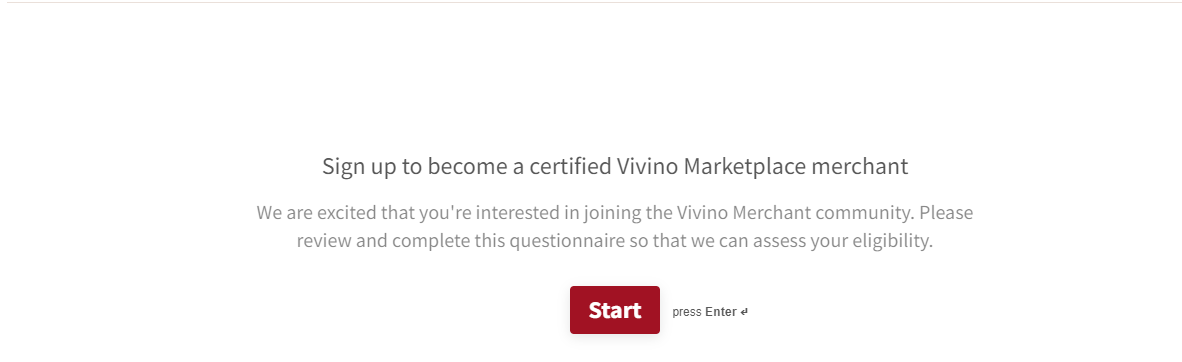
- Once the store signs up, create a ticket with the store information (Store ID, Address, City, State) so Bottlecapps can create a special file feed for Vivino based on the data we receive from the point of sale system. Once the link is ready, this would need to be sent to the account rep at Vivino.
- Once that feed is LIVE, it then goes through an "approval" process with Vivino where they validate the data we send to make sure it is in the right format. This could take anywhere between 3-5 business days.
- After the feed has been successfully validated by their data Team, it goes to the Wine Matching Team that matches the wines we send to the wines on Vivino.
- Once the wines are matched the feed and and the store will be ready to go LIVE. This could take anywhere between 7-10 business days per Vivino.
WINE SEARCHER:
- Sign up with Wine Searcher here: https://www.wine-searcher.com/trade/list-on-wine-searcher
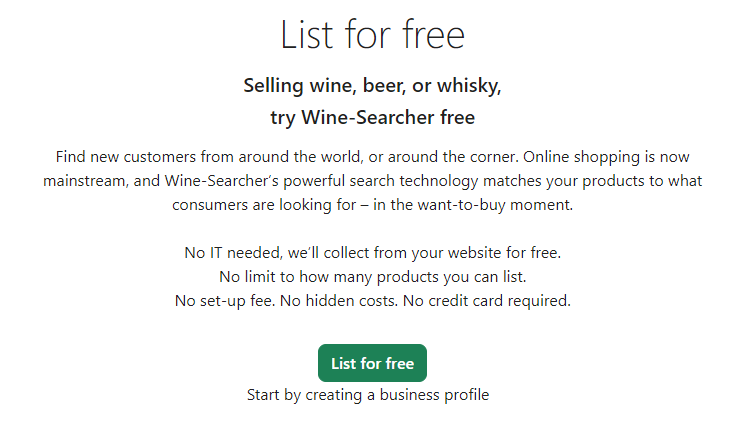
- Once the store signs up, create a ticket with the store information (Store ID, Address, City, State) so Bottlecapps can create a special file feed for Wine Searcher based on the data we receive from the point of sale system. Once the link is ready, this would need to be sent to the account rep at Wine Searcher.
- Once that feed is LIVE, it then goes through an "approval" process with Wine Searcher where they validate the data we send to make sure it is in the right format. This could take anywhere between 3-5 business days.
- After the feed has been successfully validated by their data Team, it goes to the Wine Matching Team that matches the wines we send to the wines on Wine Searcher.
- Once the wines are matched the feed and and the store will be ready to go LIVE. This could take anywhere between 7-10 business days per Wine Searcher.
Related Articles
Subscriptions (aka - Wine Club)
SUBSCRIPTIONS (aka - Wine Club) Bottlecapps' Subscriptions feature is akin to a Wine Club whereby customers can pay a subscription fee to have products delivered, ready for pickup, or even shipped directly to them. However, it is not limited to wine ...
TeamViewer Setup
Visit the TeamViewer Website: Go to the official TeamViewer website by typing "teamviewer.com" into your web browser's address bar. Navigate to the Free Download Page: Once on the TeamViewer website, navigate to the "Download" section. You can find ...
Authorize.net - Setup and FAQ
Q: How do I issue a refund using Authorize.Net? A: To issue a refund using Authorize.Net, log in to your account and navigate to the Transactions tab. Find the transaction you want to refund, click on it, and then click the Refund button. Enter the ...
Stripe Setup Guide
Table of contents Create a Stripe Connect account to Integrate with Bottlecapps NOTE - In the past, when a store using Stripe modified an order, we refund the original authorization and we authorize and capture the funds with the new order total. In ...
How to request SEO Optimization for my website?
Please fill out the attached form for SEO updates to your site. Please email the completed form to help@bottlecapps.com with subject as SEO and include your store name and address.